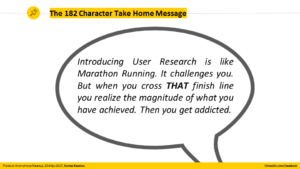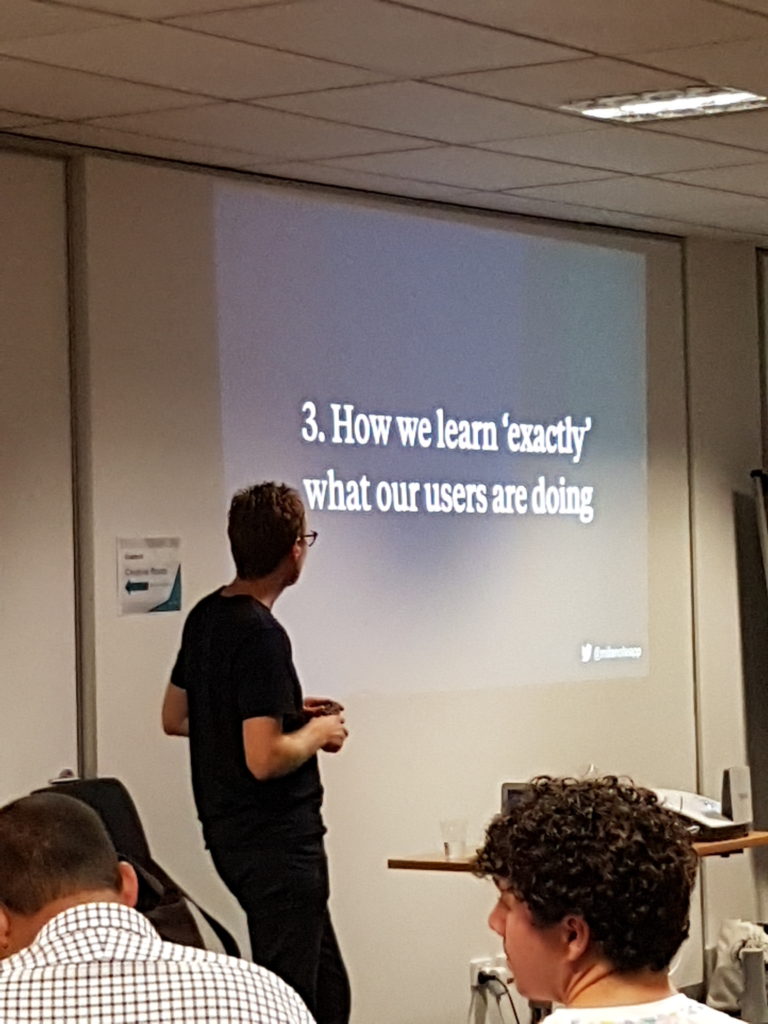Our June session brought together a panel who lead a team of product managers – as well as a product. It was a fantastic evening covering a wide range of topics, from cats and racehorses to ***holes.
We were joined by Susan Teschner from 99designs, Luke Bongiorno from Nintex and Rachel Morley from REA.
Once again, a huge thank you to Fiona Knight for taking these notes!
@LukeBongiorno welcoming attendees to “Directing the Product” hosted at @Nintex #prodanon pic.twitter.com/aKT4cYHtly
— George K Tsigounis (@yiorgara) June 22, 2017
Product people always have diverse backgrounds – our panelists included. Susan has a political science degree and accidentally fell into tech via project management. Rachel was studying Law & Arts degrees before getting enticed into this new thing called an ‘intranet’. Luke started in tech but realised it wasn’t for him. Fortunately he was in a company with opportunities that lead to product management.
Tonight’s #prodanon event on product leadership about to kick-off! @product_anon pic.twitter.com/48LTfgKqC3
— Daniel Kinal (@dktpm) June 22, 2017
How do you nurture product management teams? What do they need?
Rachel, Susan & Luke all mentioned that managing product folks can be challenging since PM requires such a broad spectrum of skills & interests. Susan & Rachel talked about how a great product team is made of people from across that spectrum but that diversity is part of the challenge of managing them and helping each individual to grow in their career. Luke looks at how they can build their skills to be more holistic.
Ensuring the team of product folks are working consistently across the business was a theme both Luke & Rachel raised. That includes making sure they’re in sync with the company’s vision
What’s it really like managing product folk? Rachel finds it’s sometimes like looking after a bunch of cats that scatter when they see you. While Luke compared us to managing racehorses who are strong willed leaders with a range of skills and experience.
Tips? Show them respect. Nurture the diversity. Encouraging communication with their peers and other teams.
What does the business expect of the product management team? What do you ask of your team?
As with much in product management… it depends!
REA is mature in understanding what it wants from a product management team but at previous roles Rachel needed to champion the value of a product management team. These days she focuses on creating the best opportunities for work relationships, establishing those relationships between people & creating harmony.
Luke is helping his team understand their boundaries & show them how to have space to do their job.
Susan asks for a focus on the goals. Doing the impossible by being down in the detail and up at 30,000 ft keeping an eye on the end game. We have to learn to live with some fires. The incredible attention to detail and passion for delivering great products is the very thing that can also distract us.
Cue the conversation about product people fighting fires versus keeping an eye on the long game.
The greatest thing a leader can do is to set two people up to love each other (labels be damned) says @rnmile #productanon
— Cameron Rogers (@cameron_rogers) June 22, 2017
Remember: focus on the goal#productmgmt #prodmgmt #prodanon
— syc (@syc008) June 22, 2017
Going from product manager to product director – what is it like? Are you still working on the product?
Luke is relatively new to the role and learning – while still influencing all of the products. Rachel added that doing actual work on the product depends on the size of the team. If you have more than 8 people, you’re in a true leadership role & need to love helping people rather than the products. Susan thinks it can differ depending on how you define success and what it means to you. Being successful doesn’t always have to mean managing people so you should decide what is meaningful to you. Liz brought up the difference between rock stars & superstars which come from the Radical Candor framework – TED talk or check out the book and site.
How do you keep the alignment with product managers and their development teams?
Lots of consensus on making sure there is a product vision across all teams, making sure there’s clear alignment on the objectives and measures on how they will achieve the objectives.
Rachel believes clear goals are the way for teams to be autonomous and self sufficient.
Product managers have broad & different skills sets. What are the detailed or deep skills product managers need?
Susan — There are lots of different kinds of products that need different kinds of product managers. We need the good old ’T’ person. Good coverage of the basics and deep knowledge of something — UX, data, growth, whatever they’re strong in and passionate about.
Rachel – Always talks about goals. Rachel gives them time to look at their goals & sends the prioritisation list to the executive team. Being able to focus on the goal and prioritize the things that will bring you closer to the goal is important. Being busy and getting lost in the detail can be a distraction.
Luke – Something to watch for is product managers who work on what they’re good at and avoiding goals that might not play to their strengths. Bring the product folk together to talk through this – make sure the team talks about strategy and doesn’t only talk about the tactical.
What are the top three things that makes a good product manager?
Rachel – Start at hiring and look for attitude, aptitude and empathy. If someone is committed and enthusiastic, that’s a great start!
Susan – Smarts/ intellectual horsepower, humility (realise there is the likelihood of working for no individual credit but all reflecting back on the team), judgement/decision making/ instinct
Luke – Switched on/ thinking ahead/ inquisitive, passionate/ excited about releasing products, emotional resilience
Thanks again to Nintex for hosting!

See you next month at Sportsbet where we will be talking Prototyping. RSVP now.